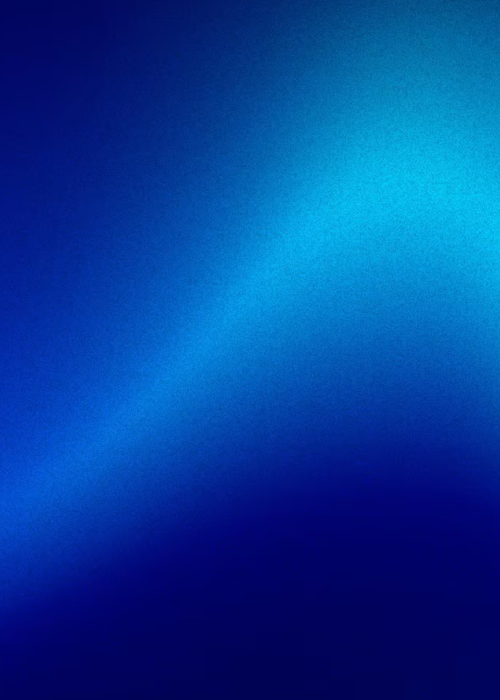Businesses generate and collect vast amounts of data. Managing this data effectively has become a critical component of making informed decisions and staying competitive. This is where Data Management Platforms (DMPs) come into play.
A DMP is a sophisticated tool that collects, organizes, and analyzes data from various sources. It serves as a centralized hub for managing and utilizing data to derive valuable insights. With the integration of artificial intelligence (AI) and machine learning, modern DMPs are even more powerful, enabling businesses to automate processes, identify patterns, and predict future trends.
Why Do Businesses Need a DMP?
Centralized Data Management
A DMP brings all your data under one roof, eliminating silos and ensuring that every team has access to the same reliable information. This centralized approach enhances collaboration and streamlines operations.
Delivering Better Customer Experiences
DMPs enable businesses to create personalized customer experiences by analyzing data to understand preferences, behaviors, and trends. By leveraging these insights, companies can deliver targeted campaigns and improve engagement.
Turning Raw Data into Actionable Insights
Raw data on its own holds little value. A DMP transforms this data into actionable insights, helping organizations make data-backed decisions that drive growth and efficiency.
Ensuring Compliance with Data Privacy Regulations
With regulations like GDPR and CCPA, compliance is a top priority for businesses. DMPs assist in managing data privacy by ensuring proper handling, storage, and usage of sensitive information. They help businesses maintain transparency and adapt to evolving regulations.
How DMPs Work
DMPs follow a structured workflow to maximize data utility:
- Data Collection: Gathering data from various sources such as websites, apps, CRM systems, and third-party providers.
- Data Unification: Organizing and integrating data to eliminate redundancies and create a single customer view.
- Segmentation: Categorizing data into meaningful groups based on demographics, behaviors, or other criteria.
- Data Utilization: Using the unified and segmented data for analytics, targeted marketing, and strategic decision-making.
Best Data Management Platforms
1. Power BI: The All-in-One Business Intelligence Powerhouse
Developed by Microsoft, Power BI is a game-changing business intelligence platform that takes the headache out of data management. It seamlessly integrates, cleans, and secures your data, transforming raw information into actionable insights that drive smarter decision-making. With Power BI, your data is not only securely stored but also easily accessible whenever you need it. And if something goes wrong—like accidentally deleting critical data—Power BI’s Query Editor has your back, allowing you to effortlessly restore everything to its original state.
But Power BI isn’t just about managing data—it’s about bringing it to life. The platform’s robust visualization tools let you create interactive dashboards and reports from multiple data sources, making it easy to spot trends, identify opportunities, and share insights across your organization.
What really sets Power BI apart is its seamless integration with other Microsoft tools like Excel, PowerPoint, and Teams. Imagine pulling data from an Excel spreadsheet, analyzing it in Power BI, and then exporting stunning visualizations directly into a PowerPoint presentation—all without breaking a sweat. This level of integration creates a cohesive data ecosystem that boosts collaboration and streamlines workflows, making Power BI a must-have for businesses looking to stay ahead.
2. Tableau: The Gold Standard in Data Visualization and Analytics
Tableau is more than just an analytics tool—it’s a complete ecosystem for connecting, analyzing, and sharing data. Originally known for its industry-leading visualization capabilities, Tableau has evolved into a comprehensive enterprise solution since being acquired by Salesforce. It’s a favorite among data analysts for its ability to explore data using SQL and create solutions that empower business leaders to make data-driven decisions—no coding required.
One of Tableau’s standout features is its embedded analytics capability, which allows businesses to integrate its iconic charts and graphs directly into their own software products. Plus, with seamless integration into Salesforce’s Einstein AI, Tableau users can uncover hidden patterns, predict trends, and make smarter business decisions faster than ever.
While Tableau was once celebrated for its drag-and-drop simplicity, it’s now a full-fledged enterprise IT tool, offering advanced data management, cloud billing, and scalability features that cater to businesses of all sizes.
3. Looker Studio: Simplifying Data Analysis for Everyone
Looker Studio (formerly Google Data Studio) is a versatile, user-friendly data analysis tool that makes creating insightful reports a breeze. Whether you’re starting from scratch or using one of its pre-designed templates, Looker Studio’s intuitive interface ensures that even beginners can craft professional-grade reports with ease. One of its standout features? Automatic data retrieval, which eliminates the tedious process of manual uploads and lets you focus on what really matters—analyzing your data.
When it comes to data visualization, Looker Studio doesn’t disappoint. With support for 36 different chart types—including tables, time series, scatter plots, and geo charts—you’ll have no shortage of options to bring your data to life. Its simplicity and flexibility make it a top choice for individuals and businesses alike, offering a powerful yet approachable way to explore and analyze data.
4. Snowflake: The Cloud Data Platform Built for Scale
Snowflake is a cloud-based data warehousing platform that’s redefining how businesses manage and analyze their data. Built on Amazon Web Services (AWS), Snowflake excels at ETL/ELT operations, building data pipelines, and enabling secure data sharing through REST API. It’s the go-to choice for companies that prioritize cloud-based data management and need a platform that can scale with their growing demands.
What makes Snowflake truly stand out is its ability to handle massive datasets without the complexity of managing physical infrastructure. Its scalable environment allows users to adjust data operations on the fly, making it ideal for businesses that need flexibility and performance. And with top-notch security features, you can trust Snowflake to keep your data safe while delivering powerful analytics capabilities.
While its user interface is generally intuitive, Snowflake’s ease of use may vary depending on your familiarity with data concepts and SQL. But for those who master it, Snowflake is a powerhouse that unlocks the full potential of your data.
5. Google BigQuery: Speed, Scale, and Simplicity in the Cloud
Google BigQuery is a serverless, highly scalable data warehouse that’s designed to handle massive datasets with ease. As part of the Google Cloud ecosystem, BigQuery leverages Google’s infrastructure to deliver lightning-fast SQL queries, making it a top choice for real-time business intelligence and data analytics.
What sets BigQuery apart is its serverless architecture, which means you can focus on analyzing data without worrying about managing the underlying infrastructure. It’s built to scale effortlessly, so whether you’re working with gigabytes or petabytes of data, BigQuery delivers consistent performance.
Security is another area where BigQuery shines. With robust encryption and automatic data recovery features, your data is always protected. And thanks to its seamless integration with other Google Cloud services, BigQuery fits perfectly into a comprehensive cloud-based data strategy.
Challenges and Limitations of DMPs
While DMPs offer immense value, they are not without challenges:
- Data Accuracy and Quality Issues
Inaccurate or incomplete data can lead to unreliable insights. Ensuring data quality is a continuous effort for organizations using DMPs. - Compliance and Privacy Concerns
Adapting to ever-changing regulations like GDPR and CCPA can be challenging. Businesses must ensure that their DMP is equipped to handle compliance requirements efficiently. - Integration Challenges
Integrating a DMP with existing tools and systems can be complex and time-consuming. Compatibility issues may arise, requiring additional resources and expertise. - Cost of Implementation
Implementing and maintaining a DMP can be expensive, particularly for small and medium-sized businesses. Careful cost-benefit analysis is essential before adopting a platform.
How to Choose the Right DMP for Your Business
Picking the right DMP comes down to a few key factors:
- Scalability: Can it grow with your business?
- Compatibility: Does it work with your current tools?
- Customization: Can you tweak it to fit your needs?
- Support: Does it come with solid training and customer service?
Take the time to evaluate your options, and you’ll find a DMP that’s the perfect fit for your business.
If you’re drowning in spreadsheets or struggling to get real insights from your numbers, we’ve got your back. Whether you need help building reports with Looker Studio or want to tap into the speed and power of Google BigQuery, our team’s got the expertise to make it happen. We’ll create custom solutions that fit your business, connect seamlessly with your tools, and deliver the insights you need to grow. Book a free call to see how we can help!