In this article we will discuss the Document AI and ways how you can extract data from your Document and then store that data to bigquery data warehouse for further insights.
Document AI is a powerful tool provided by Google that can help businesses to automate Document processing, improve decision-making, and gain insights into their data.
Why do businesses need Document AI?
To automate Document processing
Document AI can automate the extraction of data from Documents, which can save businesses time and money. For example, Document AI can be used to automatically extract data from invoices, contracts, and receipts. This data can then be used to populate fields in a database or spreadsheet, which can save businesses hours of manual data entry.
Explore how our Generative AI Services can automate document processing by handling data extraction, classification, and validation. This helps your business save time, reduce errors, and speed up decision-making.
To improve decision-making
Document AI can help businesses to make better decisions by providing them with insights into their data. For example, Document AI can be used to track sales performance, identify potential customers, and assess risk. This information can then be used to make better business decisions.
To gain insights into data
Document AI can help businesses to gain insights into their data by extracting information from unstructured Documents. For example, Document AI can be used to extract information from customer surveys, product reviews, and social media posts. This information can then be used to understand customer behavior, identify trends, and improve products and services.
In addition to these benefits, Document AI is also scalable and reliable. This means that it can be used to process large volumes of Documents with high accuracy. Document AI is also easy to use, even for non-technical users.
Overall, Document AI is a powerful tool that can help businesses to automate Document processing, improve decision-making, and gain insights into their data. If you are looking for a way to improve your Document processing, then Document AI is a great option.
Here are some specific examples of how businesses are using Document AI
- A financial services company is using Document AI to automate the processing of loan applications. This has saved the company time and money, and has also improved the accuracy of the loan application process.
- A healthcare company is using Document AI to extract data from patient records. This data is then used to improve patient care and to identify areas where the company can improve its efficiency.
- A retail company is using Document AI to track customer orders. This information is then used to improve the customer experience and to identify trends in customer behavior.These are just a few examples of how businesses are using Document AI. As the technology continues to develop, we can expect to see even more innovative ways to use Document AI to improve business processes and decision-making.
Provision your resources
- Create a project in google cloud console if you do not have project or use existing one
- Create a Google cloud storage bucket.
- Enable Document AI API in your Google Cloud project.
- In the Google Cloud console, in the Document AI section, Go to the Processors page .Create a Document OCR Processor, which can identify and extract text from different types of Documents(or you can choose a processor type based on your requirements).
- You can use Document AI client libraries which are available for many programming languages.
- Create a Cloud function service
- Create a bigquery dataset
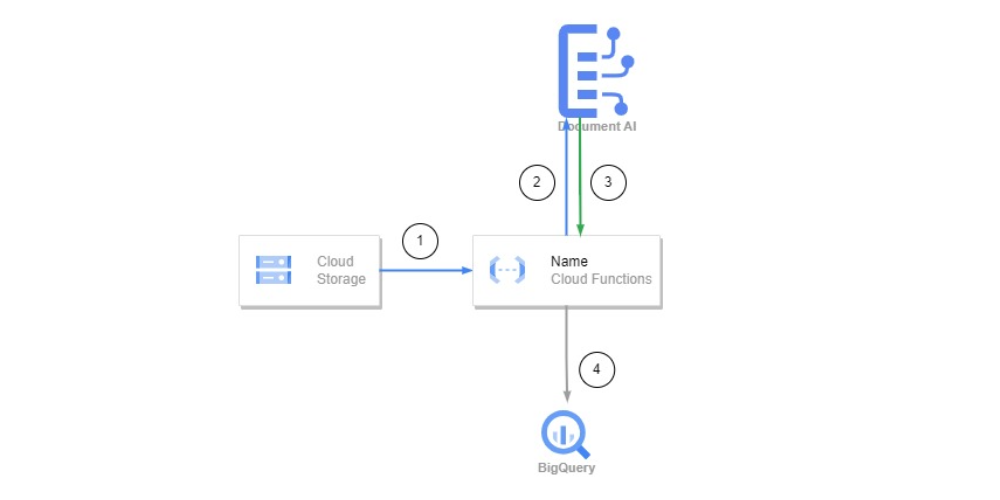
Steps for Building a Document Pipeline
- Upload Documents to Cloud Storage
Start by storing your documents in a Cloud Storage bucket. Cloud Storage offers secure, scalable, and highly available object storage. You can organize your documents into folders and buckets, ensuring easy access and management. - Trigger Document Processing with Cloud Functions
Create a Cloud Function that responds to changes in your Cloud Storage bucket. This function can be triggered when new documents are uploaded or updated. Cloud Functions provide a serverless environment to run code in response to events, making it an ideal choice for triggering Document AI processing. - Process Documents with Document AI
When a new document is uploaded or modified, the Cloud Function can invoke Document AI’s processing capabilities. Document AI can automatically analyze documents to extract structured data, key phrases, entity recognition, and more. The processed data can provide insights into customer forms, invoices, contracts, and other business documents. - Store Results in BigQuery
After processing the documents, save the extracted data into BigQuery tables. BigQuery is a fully-managed, serverless data warehouse that enables fast SQL queries using the processing power of Google’s infrastructure. Storing the results in BigQuery makes it easy to analyze, visualize, and gain insights from the extracted data.
General Overview of Implementation:
- Upload your Documents to Google Cloud Storage
- Cloud Function will respond to the changes in your Cloud Storage bucket. This function will be triggered when new Documents are uploaded.
- Cloud function includes the Document AI client library as well as the other Google Cloud libraries required to read the files from Cloud Storage, save data to BigQuery.
- Cloud Function code creates the Document-AI, BigQuery API clients and the following internal functions to process the Documents
- When Document is uploaded or modified, the Cloud Function will invoke Document AI’s api
- The Document AI client API will read and process files from Cloud Storage will start a processing job for your Documents. The API will return a JSON response that contains the extracted data in a structured format.
- After processing the Documents, Bigquery Client api in the Cloud funcion will invoke and save the extracted data into the BigQuery tables.
Get in touch with D3V for custom strategies made just for your business. Our D3V Experts are here to help you make the most of the latest cloud technologies.
